If it might be of some use, my equation search on your data turned up a good fit to a standard 4-parameter logistic equation "y = d + (a - d) / (1.0 + pow(x / c, b))" with parameters a = 0.96207949, b = 44.14292256, c = 30.67324939, and d = -0.74830947 yielding RMSE = 0.0565 and R-squared = 0.9943, and I have included code for a Python graphical fitter using this equation.
import numpy, scipy, matplotlib
import matplotlib.pyplot as plt
from scipy.optimize import curve_fit
theta = [-0.81704, -0.67649, -0.83137, -0.73468, -0.66744, -0.43602, 0.45368, 0.75802, 0.96705, 0.99717]
x = [72.01, 59.99, 51.13, 45.53, 36.15, 31.66, 30.16, 29.01, 25.62, 23.47]
# rename to match previous example code
xData = numpy.array(x)
yData = numpy.array(theta)
# StandardLogistic4Parameter equation from zunzun.com
def func(x, a, b, c, d):
return d + (a - d) / (1.0 + numpy.power(x / c, b))
# these are the same as the scipy defaults
initialParameters = numpy.array([1.0, 1.0, 1.0, 1.0])
# curve fit the test data
fittedParameters, pcov = curve_fit(func, xData, yData, initialParameters)
modelPredictions = func(xData, *fittedParameters)
absError = modelPredictions - yData
SE = numpy.square(absError) # squared errors
MSE = numpy.mean(SE) # mean squared errors
RMSE = numpy.sqrt(MSE) # Root Mean Squared Error, RMSE
Rsquared = 1.0 - (numpy.var(absError) / numpy.var(yData))
print('Parameters:', fittedParameters)
print('RMSE:', RMSE)
print('R-squared:', Rsquared)
print()
##########################################################
# graphics output section
def ModelAndScatterPlot(graphWidth, graphHeight):
f = plt.figure(figsize=(graphWidth/100.0, graphHeight/100.0), dpi=100)
axes = f.add_subplot(111)
# first the raw data as a scatter plot
axes.plot(xData, yData, 'D')
# create data for the fitted equation plot
xModel = numpy.linspace(min(xData), max(xData))
yModel = func(xModel, *fittedParameters)
# now the model as a line plot
axes.plot(xModel, yModel)
axes.set_xlabel('X Data') # X axis data label
axes.set_ylabel('Y Data') # Y axis data label
plt.show()
plt.close('all') # clean up after using pyplot
graphWidth = 800
graphHeight = 600
ModelAndScatterPlot(graphWidth, graphHeight)