You are trying to connect to localhost (the devices local address). That obviously doesn't work for connecting to another device.
You have to configure the IP/Address of the device that will later actually be hosting the game in the NetworkManager component:
Alternatively I can recommend the
NetworkManagerHUD component (has to be attached next to the NetworkManager component on the same GameObject)
so in the game you can still dynamically adjust the host IP/Address as shown in Using the NetworkManagerHUD:
Or if you want to go crazy you can instead also use the NetworkDiscovery to auto-discover a host in your local network (LAN - doesn't work for internet connections).
Easiest mode simply make sure to enable Use NetworkManager
Enable this to use the Network Manager
settings for broadcasting, and to then auto-join found games.
otherwise you can also implement your own script for handling the sending and receiving of broadcast messages.
UNet deprication
In general keep in mind that
UNet is deprecated, and will be removed from Unity in the future. A new system is under development. For more information and next steps see this blog post and the FAQ.