This short snippet will search all Texts entities and try to replace with a fixed string:
Sub Catmain()
Dim oDoc As Document
Dim oView as DrawingView
Dim oText As DrawingTexts
Dim txt_to_src As String
Dim txt_to_place As String
Dim n As Integer
n = 0
Set oDoc = CATIA.ActiveDocument
Set oSheets = oDoc.Sheets
Set oViews = oSheets.ActiveSheet.Views
Set oView = oViews.ActiveView
Set oTexts = oView.Texts
txt_to_src = "STACK OVERFLOW."
txt_to_place = "REPLACED"
For Each srcText In oTexts
If srcText.Text = txt_to_src Then
srcText.Text = txt_to_place
n = n + 1
End If
Next
MsgBox n & " text frames have been replaced"
End Sub
This only searches all texts in the active view of the active sheet of the opened document.
Consider to use a more specific check criteria such Instr (check if a string is contained into another string), the equality used is just a representative check.
You'll probably need to cycle all views of a Sheet (i.e. all Items of oViews collection), and all Sheets of a document (i.e. all items of oSheets collection). Then extend to cycle all opened DrawingDocuments if you want.
Remember that an empty document with a title block already has 2 Views (background and Main) so if your drawing has, say, just 1 Front View, the script has to cycle through 3 views.