Here is the directory structure of my project (~/go/src/bitbucket.org/a/b):
├── cmd
│ ├── c
│ │ └── main.go
│ └── d
│ └── main.go
├── config
│ ├── config.go
│ ├── default.json
│ └── development.json
├── go.mod
├── go.sum
├── log
│ └── log.go
├── main.go
I need to compile 2 binaries (one for each module in cmd/).
I have tried running GO111MODULE=on go build ./cmd/c from project root (~/go/src/bitbucket.org/a/b). It silently finishes without doing anything.
I also tried running GO111MODULE=on go build -o test ./cmd/c. It created 29kb test file. When i add execution rights to it and run, it finishes with error:
./test: 2: ./test: Syntax error: newline unexpected
I have tried using go 1.12.5 and go 1.11.10.
Also when i put main.go file from any of the cmd directories to project root directory and build, the compiler builds it just fine (binary file size is ~33mb).
Is it possible to use 2 compiler entry points in a single project?