I want to automate text language detection in LibreOffice Calc.
I have only 4 languages, each language has its own character set. Languages are not or rarely mixed in cells.
Languages are: English, Hebrew, Arabic, Russian.
As depicted in the picture bellow:
I want to write a formula in column C cell, that will indicate the text language in the corresponding A cell.
I failed to identify any style indicator I can use.
I looked around and found a solution for Microsoft Office VBA.
I hope I do not need to write a macro using this API function getStringType(...)
Thanks.