I'm using Visual Studio 2019 with SDK based project, with multiple targets:
<TargetFrameworks>netstandard2.0;net45;net46</TargetFrameworks>
But when I write conditional code, I see (obviously) some code in gray and some code in regular colors :
Question:
What settings decide which section will be gray and which will not?
Because now, if I want to edit the "NETFULL" section (because I'm multitargeting), it's all gray and I don't have intellisense.
How can I tell VS: now let's switch to NETFULL mode?
NB Sure I can remove the condition but I want to know why is it gray and how can I switch between them ( since I'm multitargeting)