I have a UITextView inside a stackView laid out in storyboard. But the textView doesn't show up when the app is running. There nothing there but empty background. I want the user to be able to tap on the textView and enter text just as in a textField. All my other UITextFields are working as expected but not the UITextView.
I ave tried deleting it and placing a new UITextView from the library, I've looked through all the properties that can be set in story board but can't find a solution. What am I doing wrong?
Storyboard
Runtime
identityInspector
attributeInspector