Is it even a good idea to build a web application that depends on Azure Functions as a REST API provider?
It seems you are planning to have REST API using Web Service or Azure Function. Your decision is perfect I would say. For Azure Function its not mandatory to have web service for that. Azure function would be best option for you. You can implement all the feature that Web API provides. So if your target is only develop API then you can start with Azure Function with no other alternative. Its outstanding actually!
Does anyone have an experience building, managing and scaling up and out Azure Functions as a REST API provider?
I am working with Azure Function for our AI Base Bot with LUIS integration. From my understanding it's a very easily maintainable, fastest response time, you can build it from anywhere. So you can undoubtedly go with Azure function.
Why Choose Azure Function:
- It's stateless, need not any server to run
- Full REST, can call from anywhere any Region
- Can develop both Azure Portal and local Visual Studio
- Cost-effective, you can pay only how much you use.
- Multiple language support
- Easy Authorization and Authentication functionality
- No limit of calling as per your consumption plan
Do A Lot With Azure Function:
You can develop a robust API service with Azure functions. It has many outstanding features. Please check Check here
Authorization and Authentication:
You can simply integrate your authorization and authentication on your function App. Even you can implement it on each function separately or on a full application. It supports most of the popular authentication provider for example:
- Azure Active Directory
- Microsoft Identity
- Goggle
- Facebook
- Twitter auth
See how can you implement authentication:
Step:1

Step:2
Rest Function Code Sample:
Here I am giving you a simple code snippet to start with: though it's on Azure Table Storage, but help you to develop azure function and CRUD concept.
Your Sample Class:
public class YourSampleClass
{
public string PartitionKey { get; set; }
public string RowKey { get; set; }
}
Table Storage Class:
public class TableStorageClass
{
public TableStorageClass()
{
}
public TableStorageClass(DynamicTableEntity entity)
{
PartitionKey = entity.PartitionKey;
RowKey = entity.RowKey;
}
public string PartitionKey { get; set; }
public string RowKey { get; set; }
}
Azure Function V2 Example:
public static class FunctionReadFromTableStorage
{
[FunctionName("FunctionReadFromTableStorage")]
public static async Task<IActionResult> Run(
[HttpTrigger(AuthorizationLevel.Anonymous, "get", "post", Route = null)] HttpRequest req,
ILogger log)
{
log.LogInformation("C# HTTP trigger function processed a request.");
//Read Request Body
var content = await new StreamReader(req.Body).ReadToEndAsync();
//Extract Request Body and Parse To Class
YourSampleClass objYourSampleClass = JsonConvert.DeserializeObject<YourSampleClass>(content);
// Validate param because PartitionKey and RowKey is required to read from Table storage In this case , so I am checking here.
dynamic validationMessage;
if (string.IsNullOrEmpty(objYourSampleClass.PartitionKey))
{
validationMessage = new OkObjectResult("PartitionKey is required!");
return (IActionResult)validationMessage;
}
if (string.IsNullOrEmpty(objYourSampleClass.RowKey))
{
validationMessage = new OkObjectResult("RowKey is required!");
return (IActionResult)validationMessage;
}
// Table Storage operation with credentials
var client = new CloudTableClient(new Uri("https://YourStorageURL.table.core.windows.net/"),
new Microsoft.WindowsAzure.Storage.Auth.StorageCredentials("YourStorageName", "xtaguZokAWbfYG4QDkBjT+YourStorageKey+T/kId/Ng+cl3TfYHtg=="));
var table = client.GetTableReference("YourTableName");
//Query filter
var query = new TableQuery()
{
FilterString = string.Format("PartitionKey eq '{0}' and RowKey eq '{1}'", objYourSampleClass.PartitionKey, objYourSampleClass.RowKey)
};
//Request for storage query with query filter
var continuationToken = new TableContinuationToken();
var storageTableQueryResults = new List<TableStorageClass>();
foreach (var entity in table.ExecuteQuerySegmentedAsync(query, continuationToken).GetAwaiter().GetResult().Results)
{
var request = new TableStorageClass(entity);
storageTableQueryResults.Add(request);
}
//As we have to return IAction Type So converting to IAction Class Using OkObjectResult We Even Can Use OkResult
var result = new OkObjectResult(storageTableQueryResults);
return (IActionResult)result;
}
}
Point To Remember:
- In case of
Azure Portal execution just get rid of FunctionReadFromTableStorage class
- You Need following reference to execute above code
using System;
using System.IO;
using System.Threading.Tasks;
using Microsoft.AspNetCore.Mvc;
using Microsoft.Azure.WebJobs;
using Microsoft.Azure.WebJobs.Extensions.Http;
using Microsoft.AspNetCore.Http;
using Microsoft.Extensions.Logging;
using Newtonsoft.Json;
using Microsoft.WindowsAzure.Storage.Table;
using System.Collections.Generic;
Postman Request Pattern:
Function Invoke Sample:
{
"PartitionKey": "Your Param According to Table Storage Design" ,
"RowKey": "Your Param According to Table Storage Design",
"Directory": "Your Param According to Table Storage Design"
}
See The Screen Shot:
Post Man Response:
Response is subject to my own table design
[
{
"partitionKey": "Microsoft SharePoint Server",
"rowKey": "2016"
}
]
See The Screen Shot Below:
Note: For CosmosDb Integration you could check here. Azure SQL with Function take a look here.