I use Visual Studio to run a single python file. This is not a project, just a single file. As usual everything works fine, but when i try utilize another file it will not be found.
I get FileNotFoundError: [Errno 2] No such file or directory: 'data.xlsx'
I run python files using "Execute in Python Interactive button"
Everything works great when I run Start without debugging.
It executes as expected