I am beginner of java reporting part. I found the code on internet i creating jasper report successfully when I call in to the jFrame I got the following error:
org/codehaus/groovy/control/CompilationFailedException in java
JRDataSource dataSource = new JREmptyDataSource(1000);
Map parameters = new HashMap();
parameters.put("id", 42);
JasperPrint jasperPrint;
try {
JasperReport report = (JasperReport) JRLoader.loadObject("C:/Users/kobinath/Documents/NetBeansProjects/payroll/src/report1.jasper");
jasperPrint = JasperFillManager.fillReport(report, parameters, dataSource);
JFrame frame = new JFrame("Report");
frame.getContentPane().add(new JRViewer(jasperPrint));
frame.pack();
frame.setVisible(true);
} catch (JRException ex) {
Logger.getLogger(emploee.class.getName()).log(Level.SEVERE, null, ex);
}
Exception in thread "AWT-EventQueue-0" java.lang.NoClassDefFoundError: org/codehaus/groovy/control/CompilationFailedException
at java.lang.Class.getDeclaredConstructors0(Native Method)
at java.lang.Class.privateGetDeclaredConstructors(Class.java:2671)
at java.lang.Class.getConstructor0(Class.java:3075)
at java.lang.Class.getConstructor(Class.java:1825)
at net.sf.jasperreports.engine.JasperCompileManager.getCompiler(JasperCompileManager.java:690)
at net.sf.jasperreports.engine.JasperCompileManager.getEvaluator(JasperCompileManager.java:263)
at net.sf.jasperreports.engine.fill.JRFillDataset.createCalculator(JRFillDataset.java:457)
at net.sf.jasperreports.engine.fill.JRBaseFiller.<init>(JRBaseFiller.java:379)
at net.sf.jasperreports.engine.fill.JRVerticalFiller.<init>(JRVerticalFiller.java:88)
at net.sf.jasperreports.engine.fill.JRVerticalFiller.<init>(JRVerticalFiller.java:103)