I successfully downloaded 'geohash' module using Anaconda. I confirmed it works by testing a line of code in Jupyter notebook. However, in Pycharm, it cannot find the geohash module.
I see the module 'geohash' clearly is in my Anaconda site-packages folder.
I then opened a new python file in Pycharm, and selected "New Conda Environment" as the Project interpreter. You can see the file's interpreter is Anaconda Project Default (Python 3.7) :
And yet, there is no 'geohash' module in the venv in Pycharm, and the module cannot be found:
I'm confused as to why this is so. I would assume all my modules installed with Anaconda would transfer over once the project interpreter is set to Anaconda Python 3.7. What am I doing wrong?