I'm working with Ansible and TextFSM (Python) templates to dynamically pull LLDP info from network devices then to apply the LLDP output to the same devices interface descriptions. I Currently have a working model however I need to fine tune what is written to the interface description to match our naming convention (hostname-interface) where the hostname cannot include the FQDN and the interface should be the first three letters of the interface in lower case ("eth" in this case) followed immediately by the interface number (24). The final result would look like "lab-fr-sw01-eth24"
I am able to pull the appropriate output fine with (\S+) for each variable in the template:
Value NEIGHBOR (\S+)
Value LOCAL_INTERFACE (\S+)
Value NEIGHBOR_INTERFACE (\S+)
Example CLI output: Et1 lab-fr-sw01.test.local Ethernet24 120
The only problem with this is that sometimes the switch pulls a FQDN for the "NEIGHBOR" variable like above and sometimes it does not. Right now I am trying to write a specific regex (TextFSM templates only use regex) statement per variable. For the neighbor variable I'm trying to match the second non-white space characters up to the "." if it exists. So far I have only been able to accurately grab the local interface (Et1) with (^\S+) then when I attempt to grab only the hostname with ^[^.]+ I am also including the local interface output "Et1". To match, I've been using https://regex101.com
Et1 lab-fr-sw01.test.local Ethernet24 120
Where LOCAL_INTERFACE = Et1, --> (^\S+)
NEIGHBOR = lab-ew-sw01.test.local and --> ^[^.]+
NEIGHBOR_INTERFACE = Ethernet24 --> ?
The desired end result that would be written to the devices interface description would look something like "lab-fr-sw01-eth24". However, because we have several sites and each site name is included in the hostname I cannot rely on trying to match the hostname letter by letter.