I've been following along an online tutorial on ES6/Typescript and use of Map structures.
Location: https://codecraft.tv/courses/angular/es6-typescript/mapset/
Issue is that nothing displays from the loops at all. I have compared what I have written tot he tutorial and cannot for the life of me understand why it will not output the data in the for loops.
Would someone please tell me why this does not work when the code on the tutorial video shows that it does?
Here is the code
function mapDisplay(){
let ddData = new Map([
["this", 11],
["doesnt", 21],
["work", 31]
])
console.log('show ddData');
console.log(ddData);
console.log('show key');
// Loop over our Map using keys function
for (let key of ddData.keys()) {
console.log(key);
}
console.log('show values')
// Loop over our Map using values function
for (let val of ddData.values()) {
console.log(val);
}
console.log('show entries')
// Loop over our Map using entries function
for (let entry of ddData.entries()) {
console.log(entry[0], entry[1]);
}
}
mapDisplay();What I see in the output console is this. As you can see no output comes from the loops: