I couldn't really find the answer on the payara documentation https://docs.payara.fish/documentation/payara-server/monitoring-service/monitoring-service.html
But using part of the glassfish documentation https://docs.oracle.com/cd/E18930_01/html/821-2416/ghmct.html#gipzv I was able to get what I needed.
The command is asadmin get --monitor server.resources.__TimerPool.*
This then returns (this is a partial output):
server.resources.__TimerPool.numconnused-highwatermark = 2
server.resources.__TimerPool.numconnused-lastsampletime =
1559826720029 server.resources.__TimerPool.numconnused-lowwatermark =
0 server.resources.__TimerPool.numconnused-name = NumConnUsed
server.resources.__TimerPool.numconnused-starttime = 1559823838730
server.resources.__TimerPool.numconnused-unit = count
server.resources.__TimerPool.numpotentialconnleak-count = 0
server.resources.__TimerPool.numpotentialconnleak-description = Number
of potential connection leaks
server.resources.__TimerPool.numpotentialconnleak-lastsampletime = -1
server.resources.__TimerPool.numpotentialconnleak-name =
NumPotentialConnLeak
server.resources.__TimerPool.numpotentialconnleak-starttime =
1559823838735 server.resources.__TimerPool.numpotentialconnleak-unit =
count server.resources.__TimerPool.waitqueuelength-count = 0
server.resources.__TimerPool.waitqueuelength-description = Number of
connection requests in the queue waiting to be serviced.
server.resources.__TimerPool.waitqueuelength-lastsampletime = -1
server.resources.__TimerPool.waitqueuelength-name = WaitQueueLength
server.resources.__TimerPool.waitqueuelength-starttime = 1559823838735
server.resources.__TimerPool.waitqueuelength-unit = count
Command get executed successfully.
It's important to add the .* at the end of the asadmin command in asadmin get --monitor server.resources.__TimerPool.*
If you neglect that and just enter asadmin get --monitor server.resources.__TimerPool it'll return
No monitoring data to report.
Command get executed successfully.
To see thelist of resources you have available to you to monitor type /asadmin list --monitor server.resources.*