I tried to change the color via script on runtime of the cursor and it worked to 75%:
Mesh_top is the only part that does not change the color and I dont know why.
All 4 parts use the same material, named "cursormaterial".
What I tried:
- Changing the color by referencing to
cursormaterial - Changing the color by getting the component
SkinnedMeshRenderer - Trying to use
ProptertyBlock
In all three cases I got the same result. The only thing that works is before hitting play I can change the color, this will change the color of the whole cursor. Changing it on runtime works only for 3 of 4 parts...´
--Edit--
public SkinnedMeshRenderer cursorRendererOne, cursorRendererTwo, cursorRendererThree, cursorRendererFour;
private MaterialPropertyBlock _propBlock;
public Material material;
void Start()
{
_propBlock = new MaterialPropertyBlock();
}
public void OnInputDown(InputEventData eventData)
{
if (!isActivated)
{
//#1
material.color = Color.blue;
//#2
cursorRendererOne.sharedMaterial.color = Color.blue;
//#3
cursorRendererOne.GetPropertyBlock(_propBlock);
_propBlock.SetColor("_Color", Color.blue);
cursorRendererOne.SetPropertyBlock(_propBlock);
cursorRendererTwo.SetPropertyBlock(_propBlock);
cursorRendererThree.SetPropertyBlock(_propBlock);
cursorRendererFour.SetPropertyBlock(_propBlock);
isActivated = true;
}
Here u see the changed material, but the mesh_top looks but different: