I have following layout. The yellow view is a buttonsContainerView which acts as a container for 3 equal width buttons that it holds. All the three buttons are subview of yellow coloured buttonsContainerView. All the constraint that I have given are basic and visible and understandable in screenshot but still I will explain them below.
buttonsContainerView- (yellow view) Pinned to top ofviewController'sview'ssafeAreawith an inset of20. It's leading and trailing are pinned toview's leading and trailing.Button 1- Top, bottom and leading pinned tobuttonContainerView's top, bottom and leading respectively. Trailing pinned toButton 2's leading.Button 2- Top, bottom pinned tobuttonsContainerView's top and bottom respectively. Leading pinned toButton 1trailing. Trailing pinned toButton 3's leading.Button 3- Top, bottom and trailing pinned tobuttonsContainerView's top, bottom and trailing respectively. Leading pinned toButton 2's trailing.- Equal widths - All three buttons are given equal width constraint with each other.
Problem - Any of these three buttons may get a longer title dynamically and according to various phone screen sizes it may not accommodate in single line. I want my buttonsContainerView's height to resize its height according to the tallest button, i.e., button with longest title hence greater height (In screenshot - Button 2, the centre button). In my case, buttonsContainerView is taking up height of smallest button (Button 1 and Button 2 in screenshot). How do I achieve this using AutoLayouts?