I'm trying to change the user principal name on my Azure AD user using a PowerShell command Set-MsolUserPrincipalName that I found in the Microsoft documentation here. This works fine and changes the user principal name, but it also changes the email property to the same value as well.
Example command:
Set-MsolUserPrincipalName -UserPrincipalName "davidc@contoso.com" -NewUserPrincipalName "davidchew@contoso.com"
Is there another way to change the user principal name without affecting the email of the user?