how to display Following details in Jenkins Email notification
Last build (#86), 14 hr ago - Duration 5 mins and 30 sec
Last stable build (#79), 1 day 21 hr ago - Duration 5 mins and 30 sec
Last successful build (#79), 1 day 21 hr ago - Duration 5 mins and 30 sec
Last failed build (#86), 14 hr ago - Duration 5 mins and 30 sec
Last unsuccessful build (#86), 14 hr ago - Duration 5 mins and 30 sec
Last completed build (#86), 14 hr ago - Duration 5 mins and 30 sec
I am finding difficulty in writing duration and date. It is displaying empty data.
Output in mail body as ${currentBuild.durationString} ${currentBuild.timeInMillis}