I have created a function that programmatically generates the necessary charts for a pre-modeling Data Review.
My goal is to run these in R Markdown to create a presentation, however, when I attempt to create an html_document, slidy_presentation, or ioslides_presentation, they don't render in the output.
See function code (the function works when running in RStudio):
data_review<- function(df, dateVar, depVar, indVars){
for (i in indVars){
scale_factor<- max(df[depVar])/max(df[i])
cols <- c("Dependent" = "skyblue", "Independent" = "black")
print(plotly::ggplotly(ggplot2::ggplot(df, ggplot2::aes(x= !!as.name(dateVar))) +
ggplot2::geom_line(ggplot2::aes(y= !!as.name(depVar), color= 'Dependent')) +
ggplot2::geom_line(ggplot2::aes(y= !!as.name(i)*scale_factor, color= "Independent")) +
ggplot2::scale_colour_manual(name= 'Variables', values=cols) +
ggplot2::ylab(depVar) +
ggplot2::xlab(toupper(dateVar)) +
ggplot2::ggtitle(label = paste(depVar, 'vs.', i, sep = ' '))))
}
}
And the corresponding data:
df<- data.frame(date= seq(as.Date('2019-01-01'),as.Date('2019-01-10'),'days'),
sales= rnorm(n = 10, mean = 5, sd = 1),
y1= rnorm(n = 10, mean = 6, sd = 2),
y2= rnorm(n = 10, mean = 3, sd = 1),
y3= rnorm(n = 10, mean = 5, sd = 1)
)
Run in Studio
data_review(df = df, dateVar = 'date', depVar = 'sales', indVars = c('y1', 'y2', 'y3'))
Run in R Markdown (slidy_presentation example)
No charts render, only the code:
How can I get plots to render?
