I need to pull data from Salesforce to a SQL Server 2017 instance (one way) using SSIS+ (third party - CozyRock).
Now the issue is to retrieve the data and not duplicate it in the SQL Server database?
I was wondering also if I can build a button on Salesforce that make a stored procedure or job to run this SSIS package, is this possible?
I've checked this from Andy Leonard post but haven't gotten the solution yet.