This is my first Unity project and since I know a bit about Watson, I thought I would start with that. But when I create a new project and import the Watson Unity SDK assets into the Mono environment I get errors like :
Assets\unity-sdk-core-0.2.0\unity-sdk-core-0.2.0\Utilities\FrameRateCounter.cs(20,19): error CS0234: The type or namespace name 'UI' does not exist in the namespace 'UnityEngine' (are you missing an assembly reference?)
When I create a new C# script in the scenes folder, the assembly reference for UnityEngine.UI can be found.
When I open the FrameRateCounter.cs file in Visual Studio, I don't get this message.