When I try to start the process in BPM on rest I get an error:
Result:
{
status: "error",
Data:
{
status: "error",
exceptionType: "com.ibm.bpm.wle.api.CannotStartBPDWrongStateException",
errorNumber: "CWTBG0586E",
errorMessage: "CWTBG0586E: Cannot start BPD because the snapshot or BPD is in the wrong state.",
errorMessageParameters: null,
responses: null,
errorData: null
}
}
Then I do everything as described in the video:
https://www.youtube.com/watch?v=sD1_BHFHP4Y&list=PL7D328AAEB82FE141&index=9
But in my rest it does not work and the error is the same. The status snapshot remains active.
version BPM - 8.6.