I have an issue with printing HTML to Mpdf, so, I want to convert the Main Table to Div, so it works in MPDF.
I need the same layout using div
Currently this using Table
<style>
.mainTable {
background-color: #DEDBDE;
width: 100%;
}
.TdDesign {
background-color: #F9F9F9;
color: #000000;
font-size: 11px;
padding-left: 5px;
}
.MainTD {
background-color: #EDEDED;
color: #000000;
font-size: 11px;
font-weight: bold;
padding: 5px;
}
</style>
<table class="mainTable" cellspacing="1" cellpadding="3" border="0">
<tbody>
<tr>
<td class="MainTD">Leave</td>
<td colspan="3" class="TdDesign">
<table id="supplier" class="mainTable" cellspacing="1" cellpadding="3" border="0">
<tbody><tr>
<td class="TdDesign" width="5%" align="center"><strong>No</strong></td>
<td class="TdDesign" width="10%" align="center"><strong>Type</strong></td>
<td class="TdDesign" width="10%" align="center"><strong>Date</strong></td>
<td class="TdDesign" width="10%" align="center"><strong>From Date</strong></td>
<td class="TdDesign" width="10%" align="center"><strong>To Date</strong></td>
<td class="TdDesign" width="10%" align="center"><strong>Status</strong></td>
</tr></tbody></table>
</td>
</tr>
</table>
I need same above output but using this div, I tried but not working
<style>
.mainTable {
background-color: #DEDBDE;
width: 100%;
}
.TdDesign {
background-color: #F9F9F9;
color: #000000;
font-size: 11px;
padding-left: 5px;
}
.MainTD {
background-color: #EDEDED;
color: #000000;
font-size: 11px;
font-weight: bold;
padding: 5px;
}
</style>
<div class="mainTable" cellspacing="1" cellpadding="3" border="0">
<div class="MainTD">Leave
<div class="TdDesign">
<table id="supplier" class="mainTable" cellspacing="1" cellpadding="3" border="0">
<tbody><tr>
<td class="TdDesign" width="5%" align="center"><strong>No</strong></td>
<td class="TdDesign" width="10%" align="center"><strong>Type</strong></td>
<td class="TdDesign" width="10%" align="center"><strong>Date</strong></td>
<td class="TdDesign" width="10%" align="center"><strong>Date</strong></td>
<td class="TdDesign" width="10%" align="center"><strong>To Date</strong></td>
<td class="TdDesign" width="10%" align="center"><strong>Status</strong></td>
</tr></tbody></table>
</div>
</div>
I want to implement into the MPDF to print pages.