I am trying to deploy my angular app and nodejs server on aws. To deploy the angular app, I am using s3 bucket and enable static website hosting.
To deploy nodejs, I am using ec2. I have chosen to keep both the server and angular frontend separate.
I wanted to know how this will be available to the outside world. I have purchased a domain name say www.example.com. I am attaching with an s3 bucket, so upon launching www.example.com, I get to see my angular app. But I also want to use the same domain for my nodejs server as my angular app is making API calls to the nodejs server. Do I need to purchase a different domain for my backend server? In my local development, I was simply running my frontend on localhost:4200 and nodje on localhost:3000. But I am not sure how it would work on the cloud.