I was trying the example from this link: Adobe Flex 4 * Creating column groups
The data is
import mx.collections.ArrayCollection;
[Bindable]
private var dpHierarchy:ArrayCollection = new ArrayCollection([
{Region:"Southwest", Territory:"Arizona",
Territory_Rep:"Barbara Jennings",
Revenues:{Actual:38865, Estimate:40000}},
{Region:"Southwest", Territory:"Arizona",
Territory_Rep:"Dana Binn",
Revenues:{Actual:29885, Estimate:30000}},
{Region:"Southwest", Territory:"Central California",
Territory_Rep:"Joe Smith",
Revenues:{Actual:29134, Estimate:30000}},
{Region:"Southwest", Territory:"Nevada",
Territory_Rep:"Bethany Pittman",
Revenues:{Actual:52888, Estimate:45000}},
{Region:"Southwest", Territory:"Northern California",
Territory_Rep:"Lauren Ipsum",
Revenues:{Actual:38805, Estimate:40000}},
{Region:"Southwest", Territory:"Northern California",
Territory_Rep:"T.R. Smith",
Revenues:{Actual:55498, Estimate:40000}},
{Region:"Southwest", Territory:"Southern California",
Territory_Rep:"Alice Treu",
Revenues:{Actual:44985, Estimate:45000}},
{Region:"Southwest", Territory:"Southern California",
Territory_Rep:"Jane Grove",
Revenues:{Actual:44913, Estimate:45000}}
]);
<?xml version="1.0"?>
<s:Application xmlns:fx="http://ns.adobe.com/mxml/2009"
xmlns:mx="library://ns.adobe.com/flex/mx"
xmlns:s="library://ns.adobe.com/flex/spark">
<fx:Script>
<![CDATA[
import mx.collections.ArrayCollection;
// Import the data used by the AdvancedDataGrid control.
include "SimpleFlatData.as";
]]>
</fx:Script>
<mx:AdvancedDataGrid id="myADG"
dataProvider="{dpFlat}"
width="100%" height="100%">
<mx:groupedColumns>
<mx:AdvancedDataGridColumn dataField="Region"/>
<mx:AdvancedDataGridColumn dataField="Territory"/>
<mx:AdvancedDataGridColumn dataField="Territory_Rep"
headerText="Territory Rep"/>
<mx:AdvancedDataGridColumnGroup headerText="Revenues">
<mx:AdvancedDataGridColumn dataField="Actual"/>
<mx:AdvancedDataGridColumn dataField="Estimate"/>
</mx:AdvancedDataGridColumnGroup>
</mx:groupedColumns>
</mx:AdvancedDataGrid>
</s:Application>
Here, we have to define the AdvancedDataGridColumnGroup to get define the grouped columns.
I was trying if AdvancedDataGrid can automatically detect the columns based on the JSON data. I tried with the following code:
<mx:AdvancedDataGrid id="inboxDg"
designViewDataType="flat"
editable="true"
dataProvider="{dpHierarchy}"
width="100%" height="100%">
</mx:AdvancedDataGrid>
Using this code, AdvancedDataGrid automatically detects the column names and the data. But it fails to create nested columns for Revenues. Ideally it should create 2 sub-columns for it as Actual and Estimate, but it created only one column and the shows data as [object Object]
Is there any way to make AdvancedDataGrid to create the nested columns automatically?