I am trying to preload the .env file when the node application starts.
I have the following configuration but whenever I run npm run start:dev i get error.
"scripts": {
"lint": "tslint --project tsconfig.json",
"build": "tsc",
"prestart": "npm run build",
"start": "node .",
"start:dev": "node -r dotenv/config . dotenv_config_path=/.dev.env",
"start:test": "node -r dotenv/config . dotenv_config_path=/.test.env",
"test": "echo \"Error: no test specified\" && exit 1"
},
or
"scripts": {
"lint": "tslint --project tsconfig.json",
"build": "tsc",
"prestart": "npm run build",
"start": "node .",
"start:dev": "node -r dotenv/config . dotenv_config_path=./.dev.env",
"start:test": "node -r dotenv/config . dotenv_config_path=./.test.env",
"test": "echo \"Error: no test specified\" && exit 1"
},
My app structure looks like following
Also I have read about not to use multiple config files so I am aware of the drawbacks but I just want to try and see how this will work.
Any help will be appreciated. Thanks!!!
Update#1 -- Error
Error: Cannot find module 'C:\Development\index.js'
at Function.Module._resolveFilename (internal/modules/cjs/loader.js:580:15)
at Function.Module._load (internal/modules/cjs/loader.js:506:25)
at Function.Module.runMain (internal/modules/cjs/loader.js:741:12)
at startup (internal/bootstrap/node.js:285:19)
at bootstrapNodeJSCore (internal/bootstrap/node.js:739:3)
npm ERR! code ELIFECYCLE
npm ERR! errno 1
npm ERR! development@1.0.0 start:dev: `node -r dotenv/config index.js dotenv_config_path=/.dev.env`
npm ERR! Exit status 1
npm ERR!
npm ERR! Failed at the development@1.0.0 start:dev script.
npm ERR! This is probably not a problem with npm. There is likely additional logging output above.
npm ERR! A complete log of this run can be found in:
npm ERR! C:\Users\nikhil\AppData\Roaming\npm-cache\_logs\2019-06-05T10_11_48_699Z-debug.log
Log file ---
0 info it worked if it ends with ok
1 verbose cli [ 'C:\\Program Files\\nodejs\\node.exe',
1 verbose cli 'C:\\Program Files\\nodejs\\node_modules\\npm\\bin\\npm-cli.js',
1 verbose cli 'run',
1 verbose cli 'start:dev' ]
2 info using npm@6.4.1
3 info using node@v10.13.0
4 verbose run-script [ 'prestart:dev', 'start:dev', 'poststart:dev' ]
5 info lifecycle development@1.0.0~prestart:dev: development@1.0.0
6 info lifecycle development@1.0.0~start:dev: development@1.0.0
7 verbose lifecycle development@1.0.0~start:dev: unsafe-perm in lifecycle true
8 verbose lifecycle development@1.0.0~start:dev: PATH: C:\Program Files\nodejs\node_modules\npm\node_modules\npm-lifecycle\node-gyp-bin;C:\Development\node_modules\.bin;
9 verbose lifecycle development@1.0.0~start:dev: CWD: C:\Development
10 silly lifecycle development@1.0.0~start:dev: Args: [ '/d /s /c',
10 silly lifecycle 'node -r dotenv/config index.js dotenv_config_path=/.dev.env' ]
11 silly lifecycle development@1.0.0~start:dev: Returned: code: 1 signal: null
12 info lifecycle development@1.0.0~start:dev: Failed to exec start:dev script
13 verbose stack Error: development@1.0.0 start:dev: `node -r dotenv/config index.js dotenv_config_path=/.dev.env`
13 verbose stack Exit status 1
13 verbose stack at EventEmitter.<anonymous> (C:\Program Files\nodejs\node_modules\npm\node_modules\npm-lifecycle\index.js:301:16)
13 verbose stack at EventEmitter.emit (events.js:182:13)
13 verbose stack at ChildProcess.<anonymous> (C:\Program Files\nodejs\node_modules\npm\node_modules\npm-lifecycle\lib\spawn.js:55:14)
13 verbose stack at ChildProcess.emit (events.js:182:13)
13 verbose stack at maybeClose (internal/child_process.js:962:16)
13 verbose stack at Process.ChildProcess._handle.onexit (internal/child_process.js:251:5)
14 verbose pkgid development@1.0.0
15 verbose cwd C:\Development
16 verbose Windows_NT 10.0.16299
17 verbose argv "C:\\Program Files\\nodejs\\node.exe" "C:\\Program Files\\nodejs\\node_modules\\npm\\bin\\npm-cli.js" "run" "start:dev"
18 verbose node v10.13.0
19 verbose npm v6.4.1
20 error code ELIFECYCLE
21 error errno 1
22 error development@1.0.0 start:dev: `node -r dotenv/config index.js dotenv_config_path=/.dev.env`
22 error Exit status 1
23 error Failed at the development@1.0.0 start:dev script.
23 error This is probably not a problem with npm. There is likely additional logging output above.
24 verbose exit [ 1, true ]