Application Insights collects performance details for the different operations in your application. By identifying those operations with the longest duration, you can diagnose potential problems or best target your ongoing development to improve the overall performance of the application.
The Performance Tip at the top of the screen supports the assessment that the excessive duration is due to waiting. Click the waiting link for documentation on interpreting the different types of events.

These are all indication of slow server operations.
You can read more about here. Also please look for the event which is causing waiting time duration and then work accordingly.
Let me know if you need any help related to fix perf issue.