This question is in continuation of "why D3DXCreateCylinder is not creating a cylinder?". I m able to draw the cylinder but it is only drawing it as  .
.
The code is as follows
void draw_Cylinder(void){
D3DXMATRIX rot_matrix;
D3DXMATRIX trans_matrix;
D3DXMATRIX world_matrix;
static float rot_triangle=0.0f;
static float rot_triangle2=0.0f;
D3DXMatrixRotationY(&rot_matrix,rot_triangle); //Rotate the cylinder
D3DXMatrixRotationX(&rot_matrix,rot_triangle2); //Rotate the cylinder
D3DXMatrixTranslation(&trans_matrix,2.0f,0,20.0f); //Shift it 2 units to the left
D3DXMatrixMultiply(&world_matrix,&rot_matrix,&trans_matrix);
D3DMATERIAL9 material;// = new D3DMATERIAL9();
ZeroMemory( &material, sizeof(D3DMATERIAL9) );
// Set the RGBA for diffuse reflection.
material.Diffuse.r = 0.5f;
material.Diffuse.g = 0.0f;
material.Diffuse.b = 0.5f;
material.Diffuse.a = 1.0f;
// Set the RGBA for ambient reflection.
material.Ambient.r = 0.5f;
material.Ambient.g = 0.0f;
material.Ambient.b = 0.5f;
material.Ambient.a = 1.0f;
// Set the color and sharpness of specular highlights.
material.Specular.r = 1.0f;
material.Specular.g = 1.0f;
material.Specular.b = 1.0f;
material.Specular.a = 1.0f;
material.Power = 2.0f;
// Set the RGBA for emissive color.
material.Emissive.r = 0.0f;
material.Emissive.g = 0.0f;
material.Emissive.b = 0.0f;
material.Emissive.a = 0.0f;
g_d3d_device->SetMaterial(&material);
g_d3d_device->SetTexture(0,NULL);
g_d3d_device->SetTransform(D3DTS_WORLD,&world_matrix);
m_ppMeshCylinder->DrawSubset(0);
////Render from our Vertex Buffer
//g_d3d_device->DrawPrimitive(D3DPT_TRIANGLELIST, //PrimitiveType
// 0, //StartVertex
// g_pyramid_count); //PrimitiveCount
rot_triangle+=0.0007f;
if(rot_triangle > D3DX_PI*2)
{
rot_triangle-=D3DX_PI*2;
}
rot_triangle2+=0.0007f;
if(rot_triangle2 > D3DX_PI*2)
{
rot_triangle2-=D3DX_PI*2;
}
}
or download the project. I have attracted my codes here "project code" I want to draw it having 3D shades what generally any 3D mesh has if rendered by default. I am not nicely aware of materials. Or is it the problem with graphics card (I just thought :D ).
In addition where can I get information and samples abt SetRenderState