I am running IntelliJ IDEA 2018.3.1 and am attempting test a class with the integrated test runner. The test seems to compile but not run.
This is a multi-module Maven project, and other modules have tests that run. However, I have not been able to find any differences between the projects. The surefire plugin is specifically defined on this project, and <skipTests> is specifically set to false. I have reimported the project several times in case the maven configuration is affecting the built-in runner.
The image below is the only output I get. Debug/Breakpoints will not stop.
If anyone can help or throw possibilities at me, I would appreciate it.
Edit:
Here's a simplified version of the test I'm attempting to run:
package com.jason;
// imports
@RunWith(BlockJUnit4TestRunner.class)
public class MyTest {
private ClassUnderTest clazz;
private DaoClass dao;
@Before
public void setUp() {
// using Mockito to mock the DaoClass
// injecting the DAO into the ClassUnderTest
}
@Test
public void testMethod() {
Assert.assertTrue(true);
}
}
I attempt to run the test by right-clicking on the method annotated with @Test and clicking run. The option to run the test DOES appear in the context menu. When I do so, all that appears is the screenshot.
I have attempted to do the following to troubleshoot the issue:
- In the
pom.xmlfile for the appropriate module, I have manually specified the surefire plugin in the<build><plugins>section. I then did a reimport to pick up the changes.
- In the
- I have put breakpoints in the code and run the test in debug mode.
- I have attempted to log output, both with an slf4j logger and a System.out.println()
- I have attempted to find any differences in the IDEA .iml file between a module where the tests run and this module where the tests do not run.
- I have written a very simple test class, with a method annotated with
@Testand containing the lineAssert.assertTrue(true)
Edit 2 Attempting to run mvn test -Dcontrollername produces the following output:
Failed to execute goal org.apache.maven.plugins:maven-surefire-plugin:2.19.1:test (default-test) on project rma-svc: Execution default-test of goal org.apache.maven.plugins:maven-surefire-plugin:2.19.1:test failed: The forked VM terminated without properly saying goodbye. VM crash or System.exit called?
Edit 3
I've updated my Maven surefire plugin to 2.22.2 and am not seeing the forked JVM issue any longer. However, running mvn test -DskipTests=false outputs No tests were executed!