I've installed CodeLite on my Win10X64 machine. While installing I received the following messages:
But after installing MinGW-w64
and clicking the scan button, I only get Visual C++ 14 x86 and Visual C++ 14 x64 as electable compilers.
Creating my first project:
#include <iostream>
int main(int argc, char **argv)
{
std::cout << "Hello World" << std::endl;
return 0;
}
When I click Build > Build Project, I get the following build log and there are no .exe files created:
C:\WINDOWS\system32\cmd.exe /C ""C:/Program Files (x86)/Microsoft Visual Studio 14.0/VC/vcvarsall.bat" x64 > nul Makefile"
====0 errors, 0 warnings====
When I click Build > Run, I get the following:
Working directory is set to: C:\Users\abadp\Desktop\xxx\yyy\Debug
Executing: cmd /C call C:\Users\abadp\Desktop\xxx\yyy\Debug\yyy && pause
Program exited
And by clicking Debugger > Start\Continue Debugging, I get: