I want to square the background Image like for example
height : 200, width : 200,
But then also I want to change the size depending on the display size like:
width: Dimensions.get('window').width / 2.5 height: 'auto'
How can I do this?
set height to 'auto' does not work. Also I played with resizeMode
This are the style props:
backgroundImageStyle: {
alignSelf: 'center',
top: 100,
resizeMode: 'stretch',
alignItems: 'center',
width: 200,
height: 200,
position: 'absolute'
},