In the past with Netbeans 8 I would add a manual dependency by right clicking on the Dependencies>Add Dependency... When I do this in Apache Netbeans 11 the dependency doesn't appear which means I cannot right click on it and Manually install artifact.
I know the dependency I have entered has been added because when I open the project within Netbeans 8 my dependency I added in Apache Netbeans 11 is shown.
Am I going round this the wrong way? The dependency must be added manually as its a local project.