After this question was answered i published java 9 modules tutorials + examples on Github and how to run for future users :
I have the below very simple structure:
src
│ module-info.java
│
└───moduleA
└───pack1
Main.java
module-info.java :
module moduleA {
}
Main.java:
package moduleA.pack1;
public class Main{
public static void main(String[] args){
System.out.println("Hello Java 11");
}
}
And i am trying to compile and then run this modular java application which is very simple .
So from the cmd i am running :
Compile
javac --module-source-path src -d out -m moduleA
Run
java --module-path out -m moduleA/pack1.Main
From IntelliJ it works like charm , i don't know what magic it runs behind .
What am i doing wrong ?