This is what I am using but I can't find anything online regarding how to go about changing out a decal.
Let's consider that I have multiple Textures ex.(Tex1, Tex2, .. etc).
- How could I access the _DecalTex in script so I can assign different textures?
- Like if button selected Change _DecalTex == Tex2, there should be some simple way I just dont know about or have found yet, any help or links to this would be helpful Thanks :)