I am creating a game for the Apple Watch. I was able to set the interface controller to full screen in the attributes inspector (which also required having a SpriteKit Scene in the interface controller). The full screen functionality does work, but unfortunately the default digital clock on the watch still exists at the top right of the screen. Is there a way to remove the clock while the game is being played? Would be nice to reclaim as much real-estate as possible on the small screen. Thanks!
I noticed a few apps already do this, for example: https://www.youtube.com/watch?v=aSE1X_BmTbY