I am trying to develop an HTML e-mail for Outlook 2016 and I have problem with line-height. There are many threads regarding this problem but nothing helped to me. I have few "lines" (td cells) with 1px in my table displayed w/o problems, the problem is first line of the message.
I tried to add inline style mso-line-height-rule: exactly in combination with line-height: 1px or 0px or 0 or 1. In combination with font-size: 0px or 1px or 0 or 1. Nothing worked. So I placed some another element before the problematic one and the problem just moved to "new" element, disappeared from original one. The version of Outlook 2016 is 1808 (build 10730.20344), I have feeling that before some time it worked normally, without tricks.
<style>
td {
padding: 0px;
margin: 0px;
border: 0px;
}
table {
border-collapse: collapse;
border-spacing: 0px;
font-family: "Arial", Arial, Helvetica, sans-serif;
font-size: 14px;
}
td#line {
background-color: #f0f0f0;
}
</style>
<body style="margin: 0px;">
<table cellpadding="0" cellspacing="0" style="table-layout:fixed;">
<tr height="1" style="mso-line-height-rule: exactly; line-height: 1px; font-size: 0px;">
<td height="1" id="line" colspan="5" style="mso-line-height-rule: exactly; line-height: 1px; font-size: 0px; "></td>
</tr>
<tr>
...
Thanks!