I am using windows and have anaconda installed. I pip installed python-pptx. and I can see it at the same location where my numpy, pandas, seaborn and other libraries are. All other libraries are working in jupyter notebook except this. This the error i get when i type from pptx import Presentation
Asked
Active
Viewed 963 times
0
-
I have numpy, pandas and seaborn in site-packages. I am able to use all of them except pptx. – Kopal Sharma Jun 03 '19 at 10:06
-
could I know why did the xyz person downvote? There isn't anything existing on the internet helping me. I have done my research. The one who downvoted your opinion is welcomed. – Kopal Sharma Jun 03 '19 at 10:34
-
Pretty sure this is primarily an anaconda issue, like it maintains its own python environment and pip doesn't install there usually. I would try using `conda` to install `python-pptx` or perhaps install `pip` into the conda environment, but I don't use anaconda so I'm just guessing there. But if you search on "anaconda not finding pip installed package" you'll find it's a common problem and that might give you some direction. – scanny Jun 03 '19 at 18:43