I am trying to get my single node Kubernetes cluster running inside an LXC container.
I am running a container with Debian-9.0-standard_9.7-1_amd64 image and docker. (For the setup of docker I followed: https://docs.docker.com/install/linux/docker-ce/debian/). I also enabled keyctl and Nesting.
I started following the Kubernetes setup tutorial but got stuck when I wanted to configure the network (Flannel) and initialize Kubernetes:
- https://kubernetes.io/docs/setup/independent/install-kubeadm/
- https://kubernetes.io/docs/setup/independent/create-cluster-kubeadm/
How can I proceed with this?