I am trying to get a list of users from azure ad using graph api. I have got the access token by using the below query:
https://login.microsoftonline.com/<tenant-Id>/oauth2/token
I got below response:
{
"token_type": "Bearer",
"expires_in": "3600",
"ext_expires_in": "3600",
"expires_on": "1559555742",
"not_before": "1559551842",
"resource": "https://graph.microsoft.com",
"access_token": "eyJ0eXAiOiJKV1QiLCJub25jZSI6IkFRQUJBQUFBQUFEQ29NcGpKWHJ4VHE5Vkc5dGUtN0ZYUy1XcWZRa2RmUmVnSVJfWE4yLXdYSFZwLXJKdlltcWVzTzAwSmd1V2dJOVVQUVBWbldScjhtZjM1SHhXblhFcWhIMVlWY1Y2NlYS00ZTE1LTQ0NWEtOTM0Ni02YTBhOGQxN2UxOTYvIiwib2lkIjoiYzE0YzFlYmEtYzExMS00ZmMxLTllYjAtYTJmNGMwNjg4MDEyIiwic3ViIjoiYzE0YzFlYmEtYzExMS00ZmMxLTllYjAtYTJkKgCbMg5jElY2I83cKpRos6Jti3SUYIVTYiyF__gMsKzCQWgRZFUWnTi7syaypCrPEExPw_OMRJMNMOrYixTBZjwUi0H6ThGNxQOMt5mXhzvlVYRMdyChdmv4r2-JK-LX9yjBN8BWG78e3FYhWQCRERh5H3zNpdX1ln79QY38mhn-XJViA2vX-VCYqZhoUo-c_iR-_HZ3CLCHxRxgRHtT_oGXuX1Kegxo3F6FsuQ2Vj1WT5VjCRGCi71pY_lU_EROzkLdefS84fur4jBawvd1ccCf8u9U0kYy3xu0m02wNxKPe2Weg"
}
Once I have the token, I am referring to this link and using below url to get the user list:
https://graph.microsoft.com/v1.0/users
and also passing the token in header but getting below error:
{
"error": {
"code": "InvalidAuthenticationToken",
"message": "CompactToken parsing failed with error code: 80049217",
"innerError": {
"request-id": "f03e6cc4-1888-406d-9ee4-2558b96e7fb4",
"date": "2019-06-03T09:22:30"
}
}
}
I am doing this from postman as of now but later have to do it from python script. Can anyone please suggest what is wrong here. Thanks