Recording a video with front camera in flutter the screen became darker and narrow i tried a lot but i don't have any to resolve it
The video recording is with full screen and the face became very narrow and very darken. I have tried with giving the resolution was also high But the back camera is working fine
I am using camera plugin i.e.,: camera: ^0.5.2+1
But the back camera is working fine
import 'dart:async';
import 'dart:io';
import 'package:camera/camera.dart';
import 'package:flutter/material.dart';
import 'package:path_provider/path_provider.dart';
import 'package:video_player/video_player.dart';
class CameraExampleHome extends StatefulWidget {
@override
_CameraExampleHomeState createState() {
return _CameraExampleHomeState();
}
}
/// Returns a suitable camera icon for [direction].
IconData getCameraLensIcon(CameraLensDirection direction) {
switch (direction) {
case CameraLensDirection.back:
return Icons.camera_rear;
case CameraLensDirection.front:
return Icons.camera_front;
case CameraLensDirection.external:
return Icons.camera;
}
throw ArgumentError('Unknown lens direction');
}
void logError(String code, String message) =>
print('Error: $code\nError Message: $message');
class _CameraExampleHomeState extends State<CameraExampleHome>
with WidgetsBindingObserver {
CameraController controller;
String imagePath;
String videoPath;
VideoPlayerController videoController;
VoidCallback videoPlayerListener;
bool enableAudio = true;
@override
void initState() {
super.initState();
WidgetsBinding.instance.addObserver(this);
}
@override
void dispose() {
WidgetsBinding.instance.removeObserver(this);
super.dispose();
}
@override
void didChangeAppLifecycleState(AppLifecycleState state) {
if (state == AppLifecycleState.inactive) {
controller?.dispose();
} else if (state == AppLifecycleState.resumed) {
if (controller != null) {
onNewCameraSelected(controller.description);
}
}
}
final GlobalKey<ScaffoldState> _scaffoldKey = GlobalKey<ScaffoldState>();
@override
Widget build(BuildContext context) {
return Scaffold(
key: _scaffoldKey,
appBar: AppBar(
title: const Text('Camera example'),
),
body: Column(
children: <Widget>[
Expanded(
child: Container(
child: Padding(
padding: const EdgeInsets.all(1.0),
child: Center(
child: _cameraPreviewWidget(),
),
),
decoration: BoxDecoration(
color: Colors.black,
border: Border.all(
color: controller != null && controller.value.isRecordingVideo
? Colors.redAccent
: Colors.grey,
width: 3.0,
),
),
),
),
_captureControlRowWidget(),
_toggleAudioWidget(),
Padding(
padding: const EdgeInsets.all(5.0),
child: Row(
mainAxisAlignment: MainAxisAlignment.start,
children: <Widget>[
_cameraTogglesRowWidget(),
_thumbnailWidget(),
],
),
),
],
),
);
}
/// Display the preview from the camera (or a message if the preview is not available).
Widget _cameraPreviewWidget() {
if (controller == null || !controller.value.isInitialized) {
return const Text(
'Tap a camera',
style: TextStyle(
color: Colors.white,
fontSize: 24.0,
fontWeight: FontWeight.w900,
),
);
} else {
return AspectRatio(
aspectRatio: controller.value.aspectRatio,
child: CameraPreview(controller),
);
}
}
/// Toggle recording audio
Widget _toggleAudioWidget() {
return Padding(
padding: const EdgeInsets.only(left: 25),
child: Row(
children: <Widget>[
const Text('Enable Audio:'),
Switch(
value: enableAudio,
onChanged: (bool value) {
enableAudio = value;
if (controller != null) {
onNewCameraSelected(controller.description);
}
},
),
],
),
);
}
/// Display the thumbnail of the captured image or video.
Widget _thumbnailWidget() {
return Expanded(
child: Align(
alignment: Alignment.centerRight,
child: Row(
mainAxisSize: MainAxisSize.min,
children: <Widget>[
videoController == null && imagePath == null
? Container()
: SizedBox(
child: (videoController == null)
? Image.file(File(imagePath))
: Container(
child: Center(
child: AspectRatio(
aspectRatio:
videoController.value.size != null
? videoController.value.aspectRatio
: 1.0,
child: VideoPlayer(videoController)),
),
decoration: BoxDecoration(
border: Border.all(color: Colors.pink)),
),
width: 64.0,
height: 64.0,
),
],
),
),
);
}
/// Display the control bar with buttons to take pictures and record videos.
Widget _captureControlRowWidget() {
return Row(
mainAxisAlignment: MainAxisAlignment.spaceEvenly,
mainAxisSize: MainAxisSize.max,
children: <Widget>[
IconButton(
icon: const Icon(Icons.camera_alt),
color: Colors.blue,
onPressed: controller != null &&
controller.value.isInitialized &&
!controller.value.isRecordingVideo
? onTakePictureButtonPressed
: null,
),
IconButton(
icon: const Icon(Icons.videocam),
color: Colors.blue,
onPressed: controller != null &&
controller.value.isInitialized &&
!controller.value.isRecordingVideo
? onVideoRecordButtonPressed
: null,
),
IconButton(
icon: const Icon(Icons.stop),
color: Colors.red,
onPressed: controller != null &&
controller.value.isInitialized &&
controller.value.isRecordingVideo
? onStopButtonPressed
: null,
)
],
);
}
/// Display a row of toggle to select the camera (or a message if no camera is available).
Widget _cameraTogglesRowWidget() {
final List<Widget> toggles = <Widget>[];
if (cameras.isEmpty) {
return const Text('No camera found');
} else {
for (CameraDescription cameraDescription in cameras) {
toggles.add(
SizedBox(
width: 90.0,
child: RadioListTile<CameraDescription>(
title: Icon(getCameraLensIcon(cameraDescription.lensDirection)),
groupValue: controller?.description,
value: cameraDescription,
onChanged: controller != null && controller.value.isRecordingVideo
? null
: onNewCameraSelected,
),
),
);
}
}
return Row(children: toggles);
}
String timestamp() => DateTime.now().millisecondsSinceEpoch.toString();
void showInSnackBar(String message) {
_scaffoldKey.currentState.showSnackBar(SnackBar(content: Text(message)));
}
void onNewCameraSelected(CameraDescription cameraDescription) async {
if (controller != null) {
await controller.dispose();
}
controller = CameraController(
cameraDescription,
ResolutionPreset.high,
enableAudio: enableAudio,
);
// If the controller is updated then update the UI.
controller.addListener(() {
if (mounted) setState(() {});
if (controller.value.hasError) {
showInSnackBar('Camera error ${controller.value.errorDescription}');
}
});
try {
await controller.initialize();
} on CameraException catch (e) {
_showCameraException(e);
}
if (mounted) {
setState(() {});
}
}
void onTakePictureButtonPressed() {
takePicture().then((String filePath) {
if (mounted) {
setState(() {
imagePath = filePath;
videoController?.dispose();
videoController = null;
});
if (filePath != null) showInSnackBar('Picture saved to $filePath');
}
});
}
void onVideoRecordButtonPressed() {
startVideoRecording().then((String filePath) {
if (mounted) setState(() {});
if (filePath != null) showInSnackBar('Saving video to $filePath');
});
}
void onStopButtonPressed() {
stopVideoRecording().then((_) {
if (mounted) setState(() {});
showInSnackBar('Video recorded to: $videoPath');
});
}
Future<String> startVideoRecording() async {
if (!controller.value.isInitialized) {
showInSnackBar('Error: select a camera first.');
return null;
}
final Directory extDir = await getApplicationDocumentsDirectory();
final String dirPath = '${extDir.path}/Movies/flutter_test';
await Directory(dirPath).create(recursive: true);
final String filePath = '$dirPath/${timestamp()}.mp4';
if (controller.value.isRecordingVideo) {
// A recording is already started, do nothing.
return null;
}
try {
videoPath = filePath;
await controller.startVideoRecording(filePath);
} on CameraException catch (e) {
_showCameraException(e);
return null;
}
return filePath;
}
Future<void> stopVideoRecording() async {
if (!controller.value.isRecordingVideo) {
return null;
}
try {
await controller.stopVideoRecording();
} on CameraException catch (e) {
_showCameraException(e);
return null;
}
await _startVideoPlayer();
}
Future<void> _startVideoPlayer() async {
final VideoPlayerController vcontroller =
VideoPlayerController.file(File(videoPath));
videoPlayerListener = () {
if (videoController != null && videoController.value.size != null) {
// Refreshing the state to update video player with the correct ratio.
if (mounted) setState(() {});
videoController.removeListener(videoPlayerListener);
}
};
vcontroller.addListener(videoPlayerListener);
await vcontroller.setLooping(true);
await vcontroller.initialize();
await videoController?.dispose();
if (mounted) {
setState(() {
imagePath = null;
videoController = vcontroller;
});
}
await vcontroller.play();
}
Future<String> takePicture() async {
if (!controller.value.isInitialized) {
showInSnackBar('Error: select a camera first.');
return null;
}
final Directory extDir = await getApplicationDocumentsDirectory();
final String dirPath = '${extDir.path}/Pictures/flutter_test';
await Directory(dirPath).create(recursive: true);
final String filePath = '$dirPath/${timestamp()}.jpg';
if (controller.value.isTakingPicture) {
// A capture is already pending, do nothing.
return null;
}
try {
await controller.takePicture(filePath);
} on CameraException catch (e) {
_showCameraException(e);
return null;
}
return filePath;
}
void _showCameraException(CameraException e) {
logError(e.code, e.description);
showInSnackBar('Error: ${e.code}\n${e.description}');
}
}
class CameraApp extends StatelessWidget {
@override
Widget build(BuildContext context) {
return MaterialApp(
home: CameraExampleHome(),
);
}
}
List<CameraDescription> cameras;
Future<void> main() async {
// Fetch the available cameras before initializing the app.
try {
cameras = await availableCameras();
} on CameraException catch (e) {
logError(e.code, e.description);
}
runApp(CameraApp());
}