I've got a pretty weird issue and can't find a solution. These two pictures show my problem:
In the first picture you can see, that there is no fading edge. If I move the bottom gallery a little bit further, the upper small gallery switches its position (I implemented this behaviour) and now there is a fading edge on both galleries.
The issue comes from the small gallery. But I don't understand why it is affecting the fading edge of the bigger gallery. The same effect appears on the right sight.
Both galleries are nested in a linear layout, which is nested again in a linear layout. I never touch the values for the fading edge.
Does somebody have an idea how to fix the issue?