I am currently trying to learn about Appium Automated Testing. Everything is setup perfectly on my Mac.
All my environmental variables are set up correctly :
export ANDROID_HOME=/Users/abc/Library/Android/sdk
export PATH=$PATH:$JAVA_HOME/bin:$ANDROID_HOME/tools:$ANDROID_HOME/platform-tools
However when I run the eclipse program, eclipse throws an error saying:
remote stacktrace: UnknownError: An unknown server-side error occurred while processing the command. Original error: Could not find 'aapt' in ["/usr/local/share/android-sdk/platform-tools/aapt","/usr/local/share/android-sdk/emulator/aapt","/usr/local/share/android-sdk/tools/aapt","/usr/local/share/android-sdk/tools/bin/aapt"]. Do you have Android Build Tools installed at '/usr/local/share/android-sdk'?
So my question is why eclipse is looking for Android SDK tools in usr/local , my sdk tools are located in
/Users/abc/Library/Android/sdk.
How can I tell eclipse to look for the appt,adb, etc in my User folder and not the admin usr folder.