Can we resize an image from 64x64 to 256x256 without affecting the resolution is that a way to add zero on new row and column in the new resized output I m working on vgg and I get an error while adding my 64x64 input image because vggface is a pertrained model that include an input size of 224
code:
from keras.models import Model, Sequential
from keras.layers import Input, Convolution2D, ZeroPadding2D, MaxPooling2D, Flatten, Dense, Dropout, Activation
from PIL import Image
import numpy as np
from keras.preprocessing.image import load_img, save_img, img_to_array
from keras.applications.imagenet_utils import preprocess_input
from keras.preprocessing import image
import matplotlib
matplotlib.use('TkAgg')
import matplotlib.pyplot as plt
# from sup5 import X_test, Y_test
from sklearn.metrics import roc_curve, auc
from keras.models import Model, Sequential
from keras.layers import Input, Convolution2D, ZeroPadding2D, MaxPooling2D, Flatten, Dense, Dropout, Activation
from PIL import Image
import numpy as np
from keras.preprocessing.image import load_img, save_img, img_to_array
from keras.applications.imagenet_utils import preprocess_input
from keras.preprocessing import image
import matplotlib.pyplot as plt
# from sup5 import X_test, Y_test
from sklearn.metrics import roc_curve, auc
from keras.applications.vgg16 import VGG16
from keras.preprocessing import image
from keras.applications.vgg16 import preprocess_input
import numpy as np
model = VGG16(weights='imagenet', include_top=False)
from keras.models import model_from_json
vgg_face_descriptor = Model(inputs=model.layers[0].input
, outputs=model.layers[-2].output)
# import pandas as pd
# test_x_predictions = deep.predict(X_test)
# mse = np.mean(np.power(X_test - test_x_predictions, 2), axis=1)
# error_df = pd.DataFrame({'Reconstruction_error': mse,
# 'True_class': Y_test})
# error_df.describe()
from PIL import Image
def preprocess_image(image_path):
img = load_img(image_path, target_size=(224, 224))
img = img_to_array(img)
img = np.expand_dims(img, axis=0)
img = preprocess_input(img)
return img
def findCosineSimilarity(source_representation, test_representation):
a = np.matmul(np.transpose(source_representation), test_representation)
b = np.sum(np.multiply(source_representation, source_representation))
c = np.sum(np.multiply(test_representation, test_representation))
return 1 - (a / (np.sqrt(b) * np.sqrt(c)))
def findEuclideanDistance(source_representation, test_representation):
euclidean_distance = source_representation - test_representation
euclidean_distance = np.sum(np.multiply(euclidean_distance, euclidean_distance))
euclidean_distance = np.sqrt(euclidean_distance)
return euclidean_distance
vgg_face_descriptor = Model(inputs=model.layers[0].input, outputs=model.layers[-2].output)
# for encod epsilon = 0.004
epsilon = 0.16
# epsilon = 0.095
retFalse,ret_val, euclidean_distance = verifyFace(str(i)+"test.jpg", str(j)+"train.jpg", epsilon)
verifyFace1(str(i) + "testencod.jpg", str(j) + "trainencod.jpg")
Error : ValueError: operands could not be broadcast together with remapped shapes [original->remapped]: (512,14,14)->(512,newaxis,newaxis) (14,14,512)->(14,newaxis,newaxis) and requested shape (14,512)