I have created an expandable list on ionic app to just break and account page into sections. List works fine but none of the ionic components will display inside the ion-list, only plain text!
See code below. I want to add a check box for stripe but it does not display.
Any idea how to fix this ? Many Thanks
<ion-content padding>
<ion-list detail-none (click)="expandItem(item)" ion-item *ngFor="let item of items">
<h2>{{item.name}}</h2>
<expandable [expandHeight]="itemExpandHeight" [expanded]="item.expanded">
<!-- account details -->
<div *ngIf="item.name=='Details'">
Details
</div>
<!-- account address -->
<div *ngIf="item.name=='Address'">
Address
</div>
<!-- account payment -->
<div *ngIf="item.name=='Payment'">
<div *ngIf="sripeConnect">
Stripe Connected
</div>
<div *ngIf="!sripeConnect">
<ion-item>
<ion-label>Connect Stripe</ion-label>
<ion-checkbox disabled="true"></ion-checkbox>
</ion-item>
</div>
</div>
<!-- account sectors -->
<div *ngIf="item.name=='Sectors'">
Sectors
</div>
</expandable>
<!-- buttons to expand/close section -->
<button ion-button clear item-end color="sf-red" *ngIf="item.expanded"><ion-icon name="md-close"></ion-icon></button>
<button ion-button clear item-end color="sf-red" *ngIf="!item.expanded"><ion-icon name="md-add"></ion-icon></button>
</ion-list>
</ion-content>