I have multiple plot. I want to set Z lim such that it only shows the curve within the specified range. My code here
# make 3d axes
fig = plt.figure()
ax = fig.gca(projection='3d')
# test data
x = np.arange(-1., 1., .1)
y = np.arange(-1., 1., .1)
z1 = x**2
z2 = x**3
z3 = x**4
# plot test data
ax.plot(x, np.ones(len(x)), z1)
ax.plot(x, np.ones(len(x))*3, z2)
ax.plot(x, np.ones(len(x))*5, z3)
# make labels
ax.set_xlabel('X')
ax.set_ylabel('Y')
ax.set_zlabel('Z')
ax.set_zlim(0)
plt.show()
Shows
 I'm expecting that only the positive part of Z2 shown on the graph but it shows all the curves and make the plot messier.
I'm expecting that only the positive part of Z2 shown on the graph but it shows all the curves and make the plot messier.