I have a problem with my code here. I want to implement a string with data in the kv language right in my python file to add a design to the "MDTextFieldClear". I am not sure if the error has to be in kv string but after a bit of testing with the classes and the indentation of the kv string I think it could be the reason. Here's a bit of code:
from kivymd.theming import ThemeManager
from kivymd.textfields import MDTextFieldClear # KivyMD imports
class LayoutPy(FloatLayout): # Widget class
def __init__(self, **kwargs):
super(LayoutPy, self).__init__(**kwargs)
self.get_voc = MDTextFieldClear(helper_text="Please enter the translation", helper_text_mode="on_focus", max_text_length=12, multiline=False, color_mode="accent")
self.add_widget(self.get_voc)
# ... (few more widgets) ...#
Builder.load_string("""
#:import MDTextField kivymd.textfields.MDTextField
#:import MDTextFieldRound kivymd.textfields.MDTextFieldRound
#:import MDTextFieldClear kivymd.textfields.MDTextFieldClear
#:import MDTextFieldRect kivymd.textfields.MDTextFieldRect
<LayoutPy>:
orientation: 'vertical'
FloatLayout:
MDTextFieldClear:
hint_text: ""
helper_text: "Enter translation"
helper_text_mode: "on_focus"
max_text_length: 10
""")
class KivyGUI(App): # Main class for build
theme_cls = ThemeManager()
theme_cls.primary_palette = ("Blue")
title = ('Lingu Trainer')
main_widget = None
def build(self):
c = LayoutPy()
d = Factory.TextFields()
return c
if __name__ == "__main__":
KivyGUI().run()
The error is as follows:
Traceback (most recent call last): File "PATH_TO_MY_PYTHON_FILE", line 106, in KivyGUI().run()
File "C:\Users\username\Anaconda3\lib\site-packages\kivy\app.py", line 800, in run root = self.build()
File "PATH_TO_MY_PYTHON_FILE", line 100, in build c = LayoutPy()
File "PATH_TO_MY_PYTHON_FILE", line 54, in init self.get_voc = MDTextFieldClear(helper_text="Please enter the translation", helper_text_mode="on_focus", max_text_length=12, multiline=False, color_mode="accent")
File "C:\Users\username\Anaconda3\lib\site-packages\kivy\uix\boxlayout.py", line 131, in init super(BoxLayout, self).init(**kwargs)
File "C:\Users\username\Anaconda3\lib\site-packages\kivy\uix\layout.py", line 76, in init super(Layout, self).init(**kwargs)
File "C:\Users\username\Anaconda3\lib\site-packages\kivy\uix\widget.py", line 340, in init super(Widget, self).init(**kwargs)
File "kivy_event.pyx", line 243, in kivy._event.EventDispatcher.init TypeError: object.init() takes no parameters