Option 1: Visual Pipeline Editor
1) Create the script file you want to run in your build/release steps
You can add the file to your Azure project repository, e.g. under tools/script.js and add any node modules it needs to run to your package.json, for example:
npm install --save-dev <module>
Commit and push, so your changes are online and Azure can see them.
2) Add your repo as an artifact for your release pipeline
You can skip this for build pipelines as they already have access to the repository.

3) Edit your release pipeline to ensure environment
Add a step to make sure correct Node version is on agent (Node.js Tool Installer):
Add a step to install all required node modules (npm):
4) Add your node script step
Use the Bash step to run your node script, make sure the working directory is set to root of the project (where package.json is located):
Option 2: YAML
you have a script\shell step where you can execute custom commands, just use that to achieve the goal. Agent have node installed on them, one thing you might need to do is use the pick node version step to use the right node version for your script
Example:
trigger:
- master
pool:
vmImage: 'Ubuntu-16.04'
steps:
- checkout: self
persistCredentials: true
clean: true
- bash: |
curl $BEDROCK_BUILD_SCRIPT > build.sh
chmod +x ./build.sh
displayName: My script download
env:
BEDROCK_BUILD_SCRIPT: https://url/yourscript.sh
- task: ShellScript@2
displayName: My script execution
inputs:
scriptPath: build.sh