I am trying to format an html page as a court pleading which needs to print neatly on an 8.5 x 11 piece of paper. I have it looking to spec as an HTML, but when I go to print, the Container holding the contents expands beyond the body.
I have tried setting a specific width to the container to match the body, but that has not worked.
I created a fiddle with both the HTML and CSS:
Here is the CSS for the BODY and CONTAINER:
body {
width: 8.5in;
height: 11in;
padding-left: 1.5in;
padding-right: .5in;
margin: 0;
border-left: 1px solid grey;
border-right: 1px solid grey;
}
.container {
border-left: 2px solid black;
border-right: 2px solid black;
width: 8.5in;
margin: 0;
padding: 5px;
height: 100%;
}
If you click on the "Open print preview" text at the bottom of the result, and then attempt to print, you can see how the document changes in the print preview window in Chrome.
This application is meant to work in Chrome specifically. I am trying to produce a document that looks similar to the following, with the grey thinner lines indicating the edge of the page:


text box is a nice touch.
– Jake Durell May 31 '19 at 20:03