I'm running spark master through the following command:
./sbin/start-master.sh
After that I went to http://localhost:8080, and I saw the following page.

I was expecting to see the tab with Jobs, Environments, ... like the following
Could someone help me to understand where the problem is?
Do I need extra configuration?
Thanks
Giuseppe