I'm creating a bill (supplier invoice) in Xero API (C# .Net). Everything populates perfectly except for the Reference number which remains blank.
Excerpt:
var invoiceObject = new Invoice
{
Reference = "TEST123",
Contact = contact,
Date = DateTime.Now,
DueDate = DateTime.Now,
ExpectedPaymentDate = DateTime.Now,
Status = Xero.Api.Core.Model.Status.InvoiceStatus.Draft,
LineItems = lineItems,
Type = Xero.Api.Core.Model.Types.InvoiceType.AccountsPayable
};
var invoice = api.Invoices.Create(invoiceObject);
The following screenshot demonstrates the issue:
Every other field, lineitem, tax code, etc. populates perfectly.
I've tried different combinations of upper and lowercase characters, numbers, etc. but it doesn't work.
If I log in to Xero, open the Invoice and manually enter TEST123 an save the invoice, it works perfectly.
I've also tried saving the invoice, then editing it and re-saving in the API and the reference still does not populate.
How can I set the reference in the API?